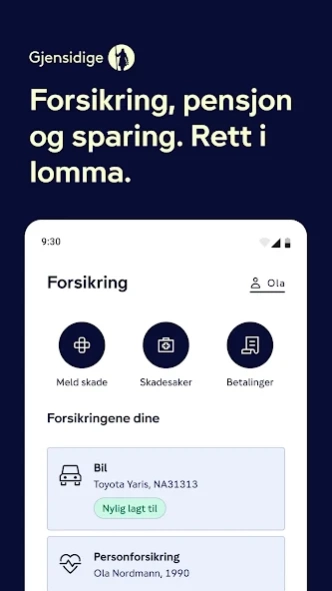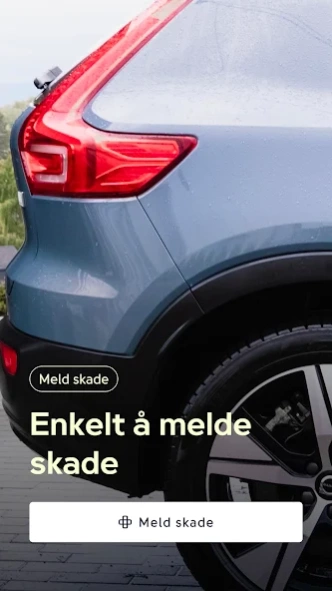Version History
Here you can find the changelog of Gjensidige since it was posted on our website on 2021-03-03.
The latest version is 8.2.2 and it was updated on soft112.com on 19 April, 2024.
See below the changes in each version:
version 8.2.2
posted on 2024-04-03
Now you can lock the app without having to log in with BankID again! This version also has other bug fixes and improvements, such as a solution to the bug where you could get stuck in a log in loop.
version 8.1.0
posted on 2024-03-22
Technical improvements and clean up, plus minor bug fixes and enhancements
version 8.0.2
posted on 2024-02-22
Various bug fixes and improvements
version 8.0.0
posted on 2024-02-09
Exciting news! We've completely rewritten the app, making it easier to use and quicker to fix. Other changes include:
* a new design
* personal and commercial settings where you can change contact information and more
* an invoice overview
* an option to booking telephone and video meetings on the Add an insurance page
* bug fixes for improved stability and security.
We hope you like it! And feel free to share your feedback via the Contact Us page in the app.
version 7.6.2
posted on 2024-02-09
Some minor changes so it's easier to find the dialogue when you write to us
version 7.6.1
posted on 2023-11-20
Fixes a bug in 7.6.0 with opening web solutions
version 7.5.5
posted on 2023-11-16
Various minor bug fixes and improvements
version 7.5.3
posted on 2023-08-24
Fixed a bug where some commercial insurances were missing
version 7.5.4
posted on 2023-08-24
Fixed a bug where people with access to businesses would not be able to open their private mailboxes
version 7.5.2
posted on 2023-08-14
In this version, road traffic insurance tax is shown for all vehicles, there are new accessibility improvements and also other, minor bug fixes.
version 7.4.0
posted on 2023-06-06
Now you can see insurances that belong to your businesses in the app. The websolutions for both private and business insurances are also more stable and have fewer errors.
version 7.5.0
posted on 2023-06-06
Now you can finally see insurances that are not active yet. They will get a label that shows the date for when they’ll become active. Insurances that are about end, will also get a label with a date. This update will, for now, not affect business users.
version 7.3.0
posted on 2023-05-03
Stability and speed improvements
version 7.2.0
posted on 2023-04-03
Several of the bugs related to web solutions have been fixed.
The app also has new steps for businesses, and several more minor bugs have been fixed.
version 5.16.1
posted on 2022-02-16
The details overview has been replaced with the insurance document, so you have access to all the information, just like when you log on to the website.
We've also fixed some bugs, so the offline screen wont get stuck and infant insurance shouldn't show an error unless something is actually wrong.
version 5.15.1
posted on 2022-02-14
Bug fix for deductable
version 5.15.0
posted on 2021-12-22
In this version you'll finally find insurance documents in the mailbox in the app!
You'll also get better estimation of your future savings and start saving button.
See you in 2022!
version 5.13
posted on 2021-12-06
It's November, the month of Black Friday, beautiful moustaches and (for some of us) bug fixing. But in addition to bug fixing, we have in this release made a demo mode where you can try the app without having to sign in first.
version 5.14
posted on 2021-12-06
Winter has arrived and so has a new version of the app. Now you'll
- see information on kilometer allowance
- soon be able to open a Pensjonskonto Pluss account
- navigate even faster in the pension part of the app
There are fewer bugs and several other, yet smaller improvements.
version 5.12
posted on 2021-11-15
It’s October, the month of colourful leaves, darkness and Halloween theme on pretty much everything. Appropriately, the Gjensidige app now has a dark theme. In addition, we have pieced a whole bunch of scary bugs with pointy iron stakes.
version 5.11
posted on 2021-10-19
We have added a couple of highly-requested features to all of you with savings at Gjensidige, including
- So much easier to transfer money into your savings accounts with support for Vipps or your own bank’s app - or by copying the KID and account number.
- Even more details for each of your accounts.
- A number of other improvements and fixes under the hood.
Thanks for reaching out and letting us know how we can improve it more for you!
version 5.10.1
posted on 2021-09-29
In this version we have tightened up the design and done some great improvements to the pension and savings section of the app:
* You can now follow how your savings are growing in an interactive chart
* Easier access to your accounts from the main screen
version 5.9
posted on 2021-08-24
We have the following refreshments in store for you
- At time of writing, the Euro cup trophy might go home to England, but for now the Gjensidige app is in English.
- We can't help you if you miss postcards from Uncle Jens and Aunt Ida, but we can now help you if you want to read messages from Gjensidige right in the app.
- We have now have recommendations in the form of video. Perfect for those that hate reading. That is, not you since you obviously like reading.
version 5.4
posted on 2021-06-15
We have implemented a more secure system for authentication, in addition to squashing a whole bunch of bugs. Please note: sign-in is required the first time you open the app after the update.
Have a problem or a suggestion for how we can improve the app? Please do get in touch with us in the app - now you can do so also before you have signed in.
version 5.3
posted on 2021-05-11
We are so eager for spring this year, that we started spring cleaning early:
* you can now login with face recognition for devices that support that,
* we improved accessibility (TalkBack), and
* several other smaller refinements.
version 5.2
posted on 2021-02-22
The shortest month of the year is almost gone. Since last time we have cleaned up the savings overview and preference screens.